
Hello!
I'm trying to recreate something like the deamon smoke effect in supernatural. It's seems quite simple, but I won't count the chickens before they hatch.
I began by recording my video; no chance I forgot about calibration, therefore it will be more difficult to retrieve the settings (position, FOV, etc) of my camera (too bad). I'm lazy today, so I won't make a new record (:D) and hope to be able to approximate camera parameters later. Hope it won't be too much a headache. I don't know why, but I can't load the video today, my internet connection stops during loading everytime I try. I'll try tomorrow.
Then I go under 3dsmax and create a Super Spray particle system with the following settings:

Basic parameter->particle formation->spread : 26
Particle generation->particle quantity: 30
->life, emit and stop: 200
Particle type->particle type: standard
->standard particle: facing
The next thing is to create a path the particles will follow. I go ahead and create it in the top view then modify the vertices to have a credible path. I turn all the vertices of the spline to smooth.

Now I create a Path Follow Space Warp. With the space warp selected, under the modify panel, I pick my path and conform the settings to those of the Super Spray.

Let's create a material now. I Open the material editor, rename a slot to "demon_mat" and put a gradient map to the opacity channel.

In the gradient map parameters, I assign a a noise map to the second color and put the gradient type top "radial".

I set the noise size to 20 (My unit is "meters" with "1unit=1centimeter"). I go back to the gradient map parameters and drag and drop the noise map to the third channel with the "instance" option.

I want color variations, so I add a noise map to the diffuse channel as well, set size to 5 and change color 1 and 2 to have a dirty looking smoke ;D
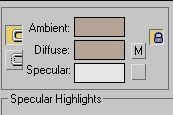

I add a spot light to the scene; this light will deserve testing. Maybe later I'll create a better lighting set up.
I cut my video so I can have an idea of what it will look like after the final composition. It shows 6 points of view I export a picture for each view, intended to the camera matching. For the last two views I export still images sequences.

So it's time for this very camera matching. Huh... oups! I forgot to make measurements of features on the recording place. Let's go and do it now. I need 5 points on each picture; I choose five distinctives points on the first view. Note that there's another technique that consist of making 3D models which match features in the picture.
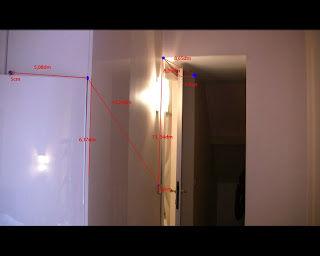
So I made the measurements and then help myself with the tape helper to position the points.

I use the camera match utility to match cam points to pixel in the picture. Amazing, I get the thing! But what an idiot, I made the matching with a view which don't need it because we don't see the smoke in it (loud of laughing). Doesn't matter, I do the same thing with the other views, but only those where the cloud will be seen.
 the crosses are the camPoints.
the crosses are the camPoints.I get my matched cam in separated files. Now I'm ready to set up the rendering scenes. But first I want to have a little panache for my cloud of smoke. So I opened the file of the smoke and animate the colors of the noise map in the diffuse channel (turn auto-key on and change the color). I stay careful about not having too big variations of hue/saturation between the colors.




I go back to the file containing the first point of view. I merge everything from the file of the smoke except the spotlight. I create two spolights (finally I could have merged the light as well :D) and position the merged object in the scene.

I use a matte/shadow material on a box as ground to receive shadow.

For some views, I need some parts of the backgound to be opaque, like the closet's door below.

I create a geometry (box) and align it's edges with the door.

I use "matte/shadow" material as well but with opaque alpha option. For my matte objects, I turn "cast shadow" off in the object properties dialog.

Note: the reason I didn't make a large cloud is for render time optimisation purpose. I didn't use ray-traced shadow combined with the shadow map (which would give better results and a nice looking cloud) for the same reason.
I used ram player (rendering menu) to create an ifl file that I use as background for the two last views, for which I used still images sequences.
In the last two views, I animate the vertices of the path (spline) to match with the head's movements.

For the last view, I did a meticulous works of masking with an extruded closed spline which vertices I keyframed. The extruded spline has a matte/shadow material with "opaque" option turned on.

The remaining step is the montage.
I forgot to mention that I rendered tga sequences.
Thanks for reading. You can see the video here.
Cheers!

No comments:
Post a Comment